PL-POS8B-2U is an 8 Port PoE Switch ,8 Port PoE output power supplies based on the IEEE802.3BT standard.
Supports WEB management, provides a simple and easy-to-use operation interface, with simple functional configuration, and allows for intuitive viewing of device operation status information.
Product Information :
PL-POS8B-2UProduct Origin :
ChinaColor :
BlackWeight :
3150gProduct Introduction
PL-POS8B-2U is used for indoor LED lighting.8-port Switch has AC input of 90-260V,and the total power of 8-way output reaches 480W. It can supply power to 8 drivers,or connect 7 drivers and 1 switch. According to the actual needs, different collocation can be carried out to meet different usage scenarios, and it can be widely used in the field of office and building lighting.
The PoE-LED Switch is powered by Ethernet to realize the effect of low-voltage power supply for LED lights. It is safe and easy for users to install and use LED lights by themselves. Remote intelligent control,remote program control lamp, also support sensor induction control lamp,energy saving and environmental protection.
| LED Switch technical parameter table | |||
| Model | PL-POS8B-2U-M | Data Speed | 10/100/1000Mbps |
| Input | 90-260V ac 7.2A 50/60Hz | ||
| Protocol | IEEE802.3 bt Class 8 | ||
| Power Pins | 4、5 ( + ) 7、8 ( - ) & 3、6 ( + ) 1、2 ( - ) | ||
| Output voltage | 44-57V dc single channel | Output current | 1700mA single channel |
| Output power | 480W Max | ||
| Communication | MQTT | ||
| Port | 8*PoE +1*LAN+1*SFP | ||
| PoE Control | Automatic/Manual/Force | ||
| Switching mode | Wired/wireless switch | ||
| Management | Remote management available | ||
| Safety | Overvoltage/overcurrent protection | ||
| Speed | PoE:10/100/1000Mbps | ||
| LAN:10/100/1000Mbps SFP:1G | |||
| Operating temp | -20℃ to 60℃ | Operating humidity | 20% to 80%, non-condensing |
| Storage temp | -40℃ to 150℃ | Storage humidity | 10% to 90%, non-condensing |
| Material | Metal | Color | Black |
| Indicator light | Green:PoE Yellow:Data | ||
| Mounting | Wall-mounted | IP Rated | IP40 |
| Size & Weight | 360 X 140 X 91mm (3150g) | ||
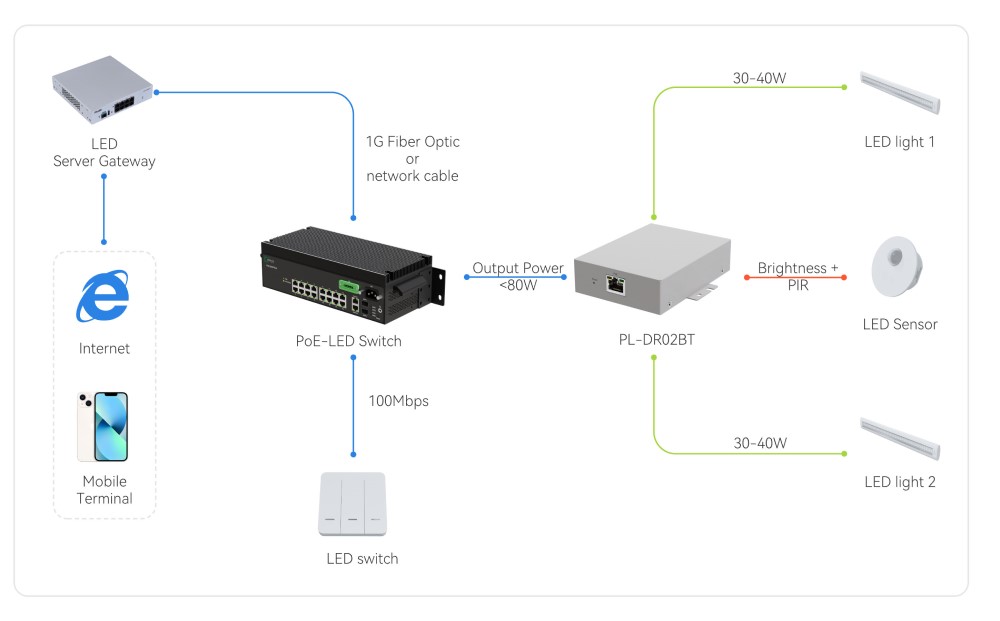
|
1.Connect the power supply Connect the power supply to the PoE Switch. After inserting the AC cable, secure it using a buckle to prevent power failure. |
2.Connection network Use a network cable to connect the Uplink port of the PoE Switch, or use 1 Gbit/s optical fiber to connect the SFP port. |
|
Power supply connection diagram |
Connection network diagram |
|
3.Connection drive Connect the Switch to the driver for data and power transmission. |
4.Connection switch Connect the PoE port on the Switch to the switch for data transmission and control the switch of the indicator. |
|
Connection driver diagram |
Connection switch diagram
|
